Today the focus was on digital storytelling. One of the first things that was mentioned was that we need to make sure students know how to navigate the digital landscape using new literacy or new ways of doing things.
We watched The boy made of lightning and were each given a chance to try out digital storytelling on our own. I used Storyboard using Shadow Puppet edu to create one that could be used if students were to go to an art museum and display pieces. http://get-puppet.com/v/qiUJ0ZIGnq8?autoplay=true
Other examples of apps for digital storytelling are Book Creator (top estory book creator), Storyjumper.com, and iMovie trailer.
Question: Are there free ebooks on itunes? Where else?
Some other apps and websites that we talked about:
- Animoto - free 30 seconds - an easy way to add images, and video clips
- Adobe Spark
- Commonsensemedia.com
- Graphite.com - look for four star ratings
- Bitmoji
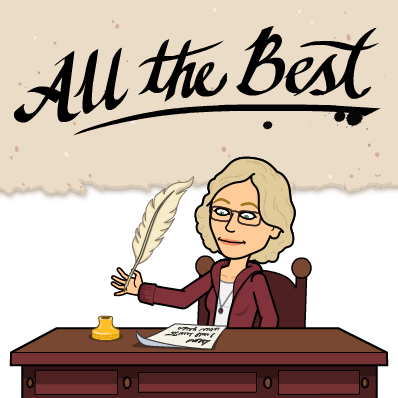 Final Project:
Final Project:Today I worked on getting a Google site set up. You can find the rough draft here. I am going to use this site for when I teach the student teachers at Union College how to use technology. I got the basic shell set up.
While I would love to go through all of the apps on the lists that are provided, I think I am going to select only two to start with for each subject or topic, and have my students do some research and exploration on their own.
You are reflecting upon learning, evaluating sites, and applying them instantly to your course. Very professional writing and format. I appreciate that you are trying out many sites including creating your own avatar!
ReplyDeleteWe talked about some free book locations but here is a reminder: EPIC! Amazing children's books (app and website), uniteforliteracy.com, iBooks recommended free.
Keep up the great work!
Laurie